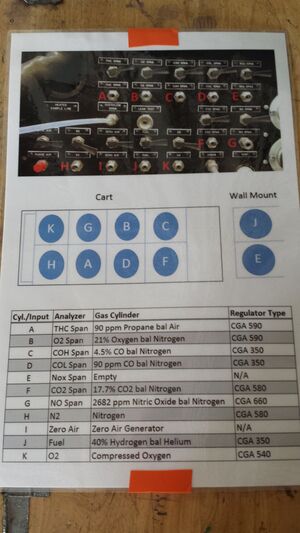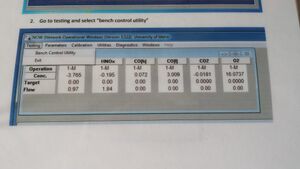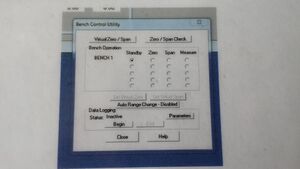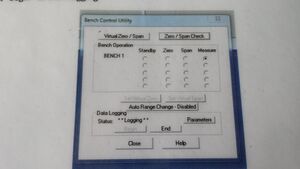CAI Tower
This tutorial walks through the setup and use of the CAI Tower. All of this information is also on the tower.
Setup and Start Procedures
| Image | Step |
|---|---|
|
Plug in the power cables to two separate circuit breakers. If you don’t it will trip a breaker. | |
|
Plug the calibration gases into the back of the tower as shown in the system diagram. Make sure you attach regulators to the bottles before plugging the lines in and opening the valves. | |
|
Plug the zero air into the back of the tower. | |
|
Turn on the analyzers using the main power button on the top of the front of the tower. | |
|
Turn on the PC attached to the tower. | |
|
Ignite the THC analyzer and wait an hour for it to heat up. The THC analyzer is the top analyzer, ignite by pressing MAIN -> F8 -> Ignition | |
|
Start the NOW program. | |
|
Taking Measurements
| Image | Step |
|---|---|
|
Open the NOW program. | |
|
Go to ‘Testing’ then select ‘Bench Control Utility’. | |
|
Select your desired bench operation. | |
|
Click ‘Begin’ to start logging and ‘End’ to stop logging. | |
|
To open the data you just logged open the ‘DATA_LOG’ folder shortcut and then open the file you created. |