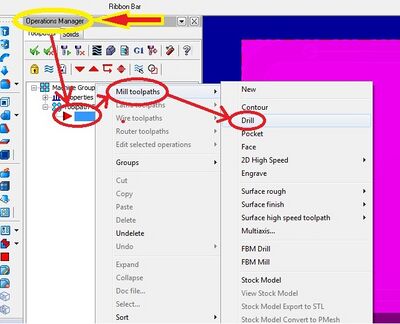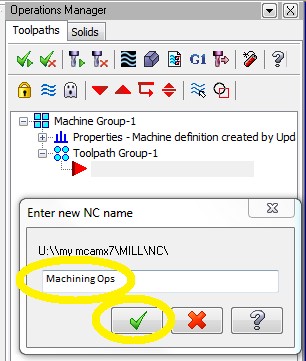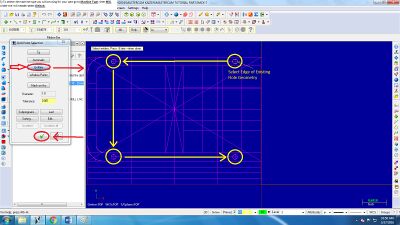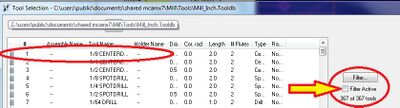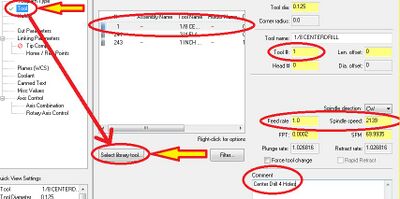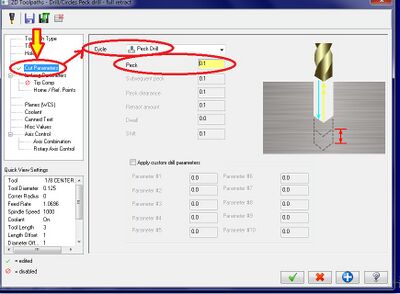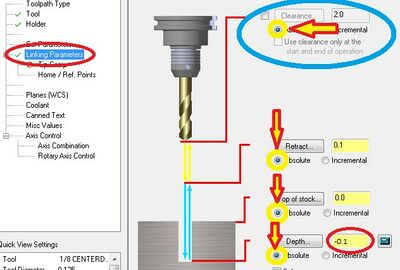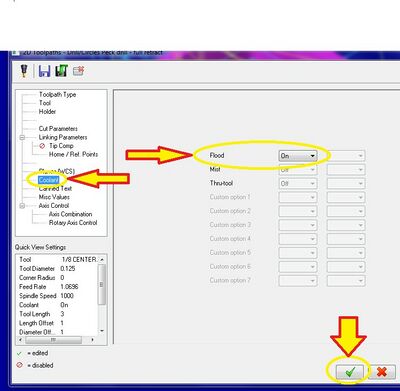Mastercam Drilling Operations
One very common machining process, and one of the easiest to set up in Mastercam, is drilling out holes. This tutorial will show you how to create a drilling toolpath in Mastercam X7.
| Image | Step |
|---|---|
|
You can select a toolpath by either following the process shown to the left, or by clicking on 'Toolpaths' in the uppermost toolbar. | |
|
Mastercam will now allow you to name your toolpath. Enter something that makes sense to you if you have to come back and edit your toolpaths. Click on the check mark when you're done. | |
|
Mastercam will now ask you to select the locations to drill at. It is usually easiest to choose Select Entities, then click on the edges of the circles you would like to drill. Be sure to click on them in the order in which it will be machined most efficiently. It may be easier at this point to switch to a wireframe view. Click the check mark once all points have been selected. Make sure you set up a centerdrill toolpath before setting up a drilling toolpath. | |
|
When the next window opens, click Drill, then click on 'Tool'. Next, click 'Select Library Tool' and find your tool in the library and double-click it. If you cannot find the tool you need, uncheck the 'Filter Active' box. | |
|
Make sure the correct tool is selected in the window, then correct 'Tool #','Feed rate', and 'Spindle speed'. Feed rates and spindle speeds can be found using the charts in the machine shop and are based on tool, tool size, and material on a mill, and tool, material, and material size on a lathe. | |
|
When you're done with tool setup, click cut parameters, and set the cycle to peck drill and set your peck depth. | |
|
Next, click on Linking Parameters, and select 'Absolute' for every section, and fill in the blank sections. Depth should always be a negative number. | |
|
Next, click on planes and make sure all three planes display "TOP". | |
|
In the Coolant window, set 'Flood' to 'On'. You are now done the centerdrill toolpath. Click the check mark, then repeat this process with a drill instead of a centerdrill. |