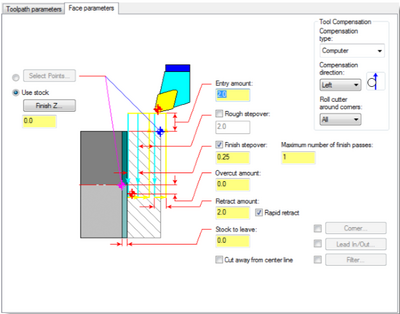Mastercam Facing the Part
Jump to navigation
Jump to search
| Image | Step |
|---|---|
|
Choose Face from the Lathe Turning tab. Click OK to accept the NC name. | |
|
From the Toolpath parameter tab select the default OD roughing tool: T001 R0.8 OD ROUGH RIGHT - 80 DEG. Keep all other parameters on this page at their default values. | |
|
Click the Face parameters tab. Confirm that Use stock is selected. Use stock is available only if you have defined the stock boundary in Stock Setup. If necessary, enter 0 in the text box, or click Finish Z and select the origin from the graphics window to place the finished face at the origin. Keep all other parameters on this page at their default values. Click OK to create the tool path. |