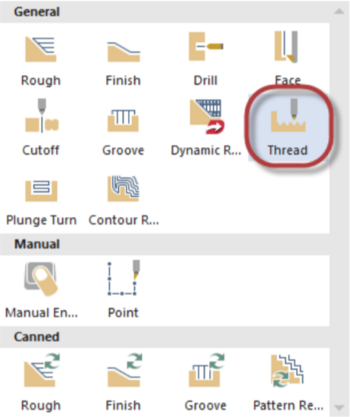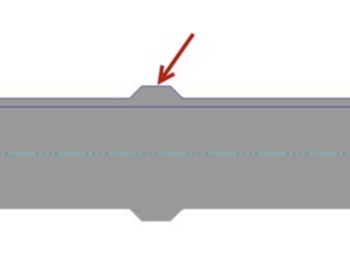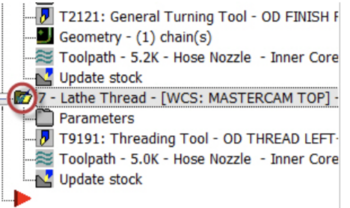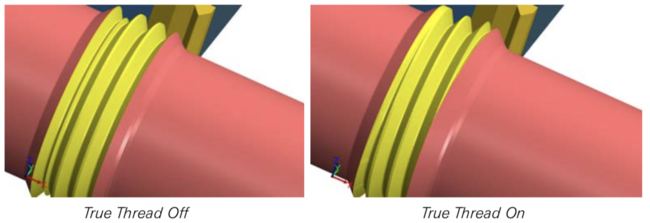Mastercam Lathe Threading Operations
Typically, threading toolpaths are the last toolpaths added to a part due to the increased need for accuracy. Here we will explain how to add an OD thread. Expand the General gallery and select thread from the list. Return to the toolpaths parameter tab and select the proper threading cutter. Typically, threads will be cut at a much lower spindle rpm than most other passes of the same diameter.
| Image | Step |
|---|---|
|
With the threading dialog box open, click on the Thread shape parameters tab to apply the dimensions of the threads you desire to be cut. The lead value for the thread can be set here numerically. The next step is to define the thread’s outer diameter by clicking the Major Diameter button. | |
From here, you will be able to select the threads largest diameter in the graphics window. Repeat the process for the Minor Diameter parameter. You can also manually enter the inner and outer diameters for the thread. Again, repeat the process for the Start Position and the End Postion. This will fully define how the CNC lathe will cut the desired thread. Make sure that the thread orientation is OD to cut the outside of the part. You can click the Draw Thread button to view the thread’s geometry in the graphics window. | |
Click OK to create the toolpath and then continue to verify it. Make sure that the Thread operation is selected in the Toolpaths manager. Click the Verify selected operations button in the tool bar and the Mastercam Simulator window will open. Click the play button to watch how the thread will be cut by the CNC Lathe. | |
|
It is usually a good idea to click the True Thread button before finishing the thread toolpath. This will create a helical geometry preview on the part instead of the default geometry created with circles and grooves. True thread is a bit slower, but much more accurate. You will have to re-verify the toolpath once more. |
||