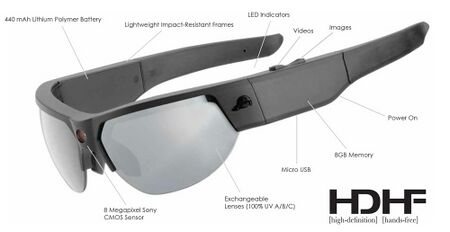Pivot Head Camera
The purpose of this page is to cover the information necessary for the effective use of the pivothead camera as a tool for creating project documentation and instructional material.
The Pivothead Camera[edit | edit source]
Description[edit | edit source]
The Pivothead is a video camera discreetly incorporated into a pair of sunglasses, as shown in the image to the right. This design makes it very convenient for quick and easy filming, as it is small and does not require hands for operation.
Specifications[edit | edit source]
In depth specifications can be found here. The device has a camera with fairly good quality, 1080p at 30fps, an integrated microphone, and 8GB of flash memory. It can transfer data to a computer through microUSB using a free desktop app, through which the device settings like video quality, etc can be adjusted.
Availability and Instructions[edit | edit source]
Where to Get it[edit | edit source]
University of Idaho students can check a Pivothead camera out from the College of Education Doceo Center at ED 341. This is free of charge, all that is required is a vandalcard and a Uidaho email address. For further information, contact Cassidy Hall
How to use it[edit | edit source]
How to use Glasses:
- Put glasses on.
- Press power button.
- Wait for blue LED to turn on.
- Press capture button.
- Wait for red LED to start flickering.
- When capture is complete, press button again.
How to download footage
- Download and Pivothead desktop app (found here).
- Plug Pivothead into computer with the supplied USB cord.
- Turn Pivothead on.
- Press “Download”. Be sure to select “Clear memory after downloading” option to clear the memory.
- After download is complete, eject the Pivothead glasses and unplug them.
Best Practices for Good Quality Results[edit | edit source]
The Pivothead camera is a useful tool but there are some stipulations on its use. It is worn on the head, so it picks up all the the motion and tilt of the operator's head. For this reason it should not be used while walking if visual stability is desired, as the footage is typically shaky and tilted. The microphone is also very sensitive to distance, so it is best to keep a steady distance from what is being recorded. It is best suited to situations where the user is either stationary, such as a hand assembly video or an instructional on using a tool or machine, or in a vehicle. An example of this, the hand assembly of an ME 410 block project, can be found here. Another important factor to remember is that the Pivothead follows the motion of the head, not the eyes. If you are looking at something and your eyes are not straight forward, it is likely outside the Pivothead's field of view.