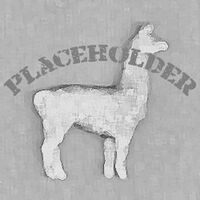Tumbler (C&M Topline)
Step 1: Add yourself as owner on the discussion page
This page provides a basic tutorial on ...
This is a reference[1]
This is a reference with a title[2]
This is how you link to an external cite Wikipedia Cheat sheet
This is how you make text Italicized.
This is how you make text Bold.
Section Heading1[edit | edit source]
All information should all have a similar feel and flow. Wiki's greatly simplify the process, but care should be taken to ensure readability and consistency. This document can be used as a basic template; also the Main Page has some examples on formatting. All documents should be created according to the Best Practices.
Section Heading2[edit | edit source]
Save the image using a descriptive title (such as "descriptiveTitle.png") and .png format. Upload the Image to the Mindworks page by following the link or selecting "Upload file" from the toolbox. Select the newly created image from the "Source filename" field in the Source file box. Next complete the "File description" box (None selected is appropriate for the Licensing field). Finally selection "Upload File".
Section Heading3[edit | edit source]
Be descriptive and include appropriate links.
Section Heading4[edit | edit source]
Be descriptive and include appropriate links.
Section Heading5[edit | edit source]
Be descriptive and include appropriate links.