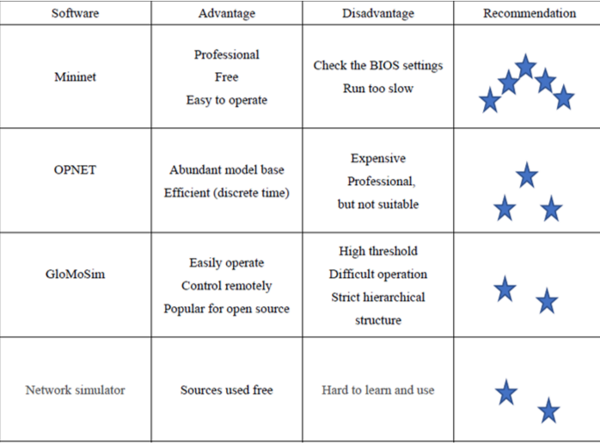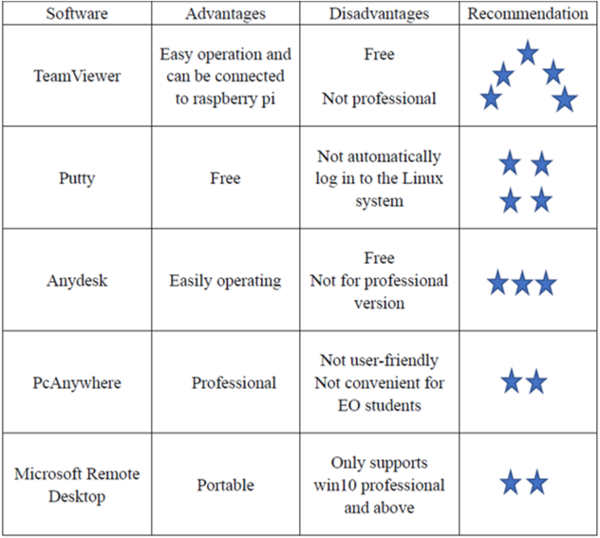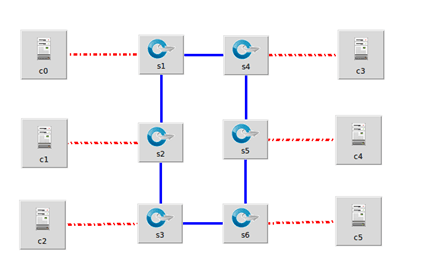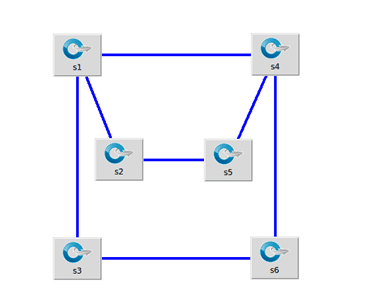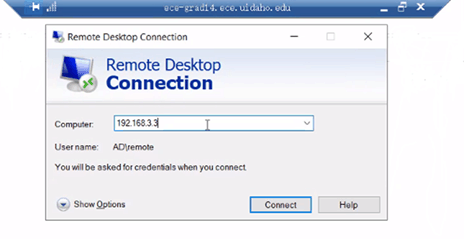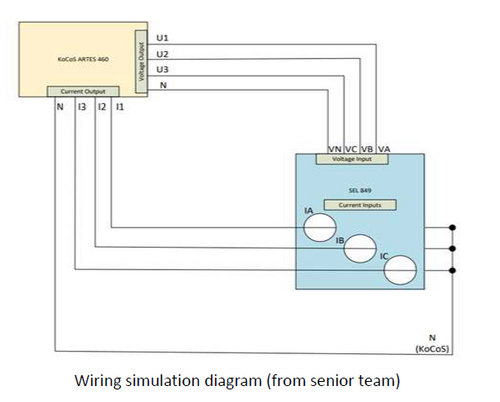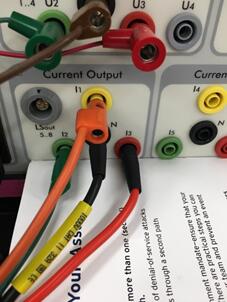Industrial controls lab exercises 2.0
| [[File:|300px|center|alt=]] | |
| Sponsors | Brian Johnson
|
| Team Name | Men of Thunder |
| Duration | Fall 2020 - Spring 2021 |
| Faculty Adviser | Brian Johson |
| Mentor | Abdallah Smadi
|
| Client | Brain Johson K and Joe Stanley
|
| Team Members |
|
The industrial control system has an increasing use in research projects. In order to provide a better understanding of the behavior of industrial control system, the related lab exercises were created.
Background[edit | edit source]
• Industrial control systems see increased application in industry and in research projects.
• Provide students with a better hands-on understanding of the behavior of industrial control systems.
• Develop labs that place bound students can do remotely.
Value Proposition[edit | edit source]
Due to factors that can't be overcome, some students may not be able to do experiments in the laboratory themselves, and self-purchasing industrial control systems equipment is too expensive. Therefore, our ideal solution is to developed experiments student can perform through remote access or computer simulation.
Objective[edit | edit source]
Create and implement remote labs related to ECE 444/544 and write the instructions for TA and a copy for students. Provide suggestions on remote access tools
Requirement[edit | edit source]
• Remote-control desktop software
• SEL equipment (849, 421, RTAC, etc.) accessible over network
• The computer in the engineering laboratory (with SEL AcSELerator RTAC, KoCos ARTES 460 test set, and other software, and can be connected to the Raspberry Pi)
Project Development[edit | edit source]
a. Learning of ECE 444/544 lab materials and lab materials from prior team
b. Develop basic understanding of network simulation and determine which are suited to remote access and which to network emulation
c. Choose appropriate software to accomplish tasks
Project Learning[edit | edit source]
- Review of ECE444 Labs
·ECE444/544's 3 labs teach students to use raspberry pi for a better understanding of 'Spanning Tree Topology' and 'Ladder' Network Topology They are both used in SCADA systems.
- Review of Labs in 2019-2020 team
Lab1 learning
·Use Putty to connect the SEL-849, change the IP settings and Putty settings
·Need someone in the lab to help
·We recommend TeamViewer for Remote Control, but still need someone to help prepare and connect the device
·Purpose: Set up the basic system
Lab2 learning
·Students will use SEL RTAC and KoCoS ARTES 460 to connect the lab1 device. Then use RTAC to record the current and voltage changes
·We recommend TeamViewer for Remote Control, but still need someone to help prepare and connect the device
·Also, it requires the basic knowledge of power system, and the basic idea of the relay
·Purpose: Connect extra device to watch the current and voltage change
Lab3 learning
·This lab adds SEL AcSELerator to create a HMI, human-machine interface. To be noticed, it better chooses motor instead of KoCoS, it might be unable to start or shut down the HMI system
·This lab requires patience and the clear logic. It definitely requires someone in the lab to help connect the wires and connections
·Purpose: This lab makes the supplement of previous labs. It teaches students to use the HMI and they can set up their own tests
Lab4 learning
·Use SEL-351 connected to the previous system for commissioning
·This lab can be performed before lab 3 and after lab 2. It doesn’t require HMI
·This lab is more complicated compared the previous 3 labs
·We don’t suggest this lab to do remotely since students have to focus on the data changes at a short time
Lab5 learning
·This lab uses QuickSet, it defines 3 admins: Supervisor, Engineer, IT
·Supervisor has the full access, Engineer has access to Connect, ACC, and 2AC, IT has access to connect only. It does give the system security by providing different administrators different access
·This lab requires a lot of hardware, we don’t think it is a good idea to perform it online
-Network Emulation Software Comparison
-Remote Control Software Comparison
Network Emulation[edit | edit source]
ECE444 Labs
We can find out that all the nodes, net and links are available so that we could make some modifications. For example, in lab 2, students will study the Spanning Tree Protocol which builds a loop-free topology for Ethernet networks, so we need to cut one connection to see how is the connection changes. Similarly, we moved one link from the switches in schematic 2.
Lab 0
The lab 0 is the most fundamental one. We specifically illustrated the basic commands in Mininet to build and test a network system. How to do the ping test and how to edit the 2nd level file, etc.There are two basic elements, the RYU controller and the Mininet itself.The RYU controller is to make sure the system captures all the packages so that when we run the ping command, it would not lose all of the hosts.
File:Network Emulation lab0.pdf
Lab 1
The first Lab in ECE444/544 requires students to get familiar with the basic equipment and the relevant commands to analyze the data and flows by using Wireshark. So in our designed lab 1, we use the mininet to draw the schematic and run the wireshark. The procedure is the same as lab 0, except for running the wireshark.
File:Network Emulation lab1.pdf
Lab 2
The second Lab in ECE444/544, it requires students to record the speed and analyze the data to check if it qualifies the equation used in the class. Our lab 2 uses the wireshark to capture the package. The procedure is quite similar, for example, the lab 2 in ECE444/544 class requires to intentionally cut one path, and we do it in the same way. However, the limitation is, it can’t record all types of data as requested in the second lab of ECE444/544.
File:Network Emulation lab2.pdf
Lab 3
The third lab in ECE444/544, it requires students to record the speed and analyze the data to check if it qualifies the equation used in the class. So in this lab, we draw the similar schematic and run it by Mininet, RYU controller and the Wireshark.
File:Network Emulation lab3.pdf
Lab 4
In lab 4, we extend the introduction to the mininet commands, the students can observe and modify the flows manually to check the connection.
File:Network Emulation lab4.pdf
Remote Access[edit | edit source]
Remote desktop application
For the process of remote access, firstly, we should log into the IP address in our own computer. We need to type in our vandal account and password. Then the original computer is directed to the first computer in the UI lab. The first computer is like a transfer station, we need to open that remote desktop app in the first computer, using the password provided by ITs to connect to the second one. Here, we connect the second computer called ‘remote’. The second one is the computer for the remote access labs.
Equipment connection
The lab2 we implemented is aimed to use Accelerator RTAC and Accelerator QuickSet to complete the interconnection of equipment, and to change the equipment settings to measure voltage, current and phase. angle.
Team Members[edit | edit source]
Team leader: Yuhao Li yuha0325@vandals.uidaho.edu
Team member: Yi Ding ding0376@vandals.uidaho.edu
Team member: Yifan Zhu zhu0452@vandals.uidaho.edu
Additional Documentation[edit | edit source]
-Meeting minutes
File:2020 team weekly meeting minutes-0910.pdf
File:2020 team weekly meeting minutes-0917.pdf
File:2020 team weekly meeting minutes-0924.pdf
File:2020 team weekly meeting minutes-1008.pdf
File:2020 team weekly meeting minutes-1112.pdf
File:2020 team weekly meeting minutes-1119.pdf
File:2020 team weekly meeting minutes-1126.pdf
File:2020 team weekly meeting minutes-1212.pdf
File:2021 team weekly meeting minutes-0120.pdf
File:2021 team weekly meeting minutes-0204.pdf
File:2021 team weekly meeting minutes-0211.pdf
File:2021 team weekly meeting minutes-0217.pdf
File:2021 team weekly meeting minutes-0304.pdf
File:2021 team weekly meeting minutes-0310.pdf
File:First Concept Design Review Question&Answer.pdf
File:Engineering release review reflection.pdf
File:2021 team weekly meeting minutes 0324.pdf
File:2021 team weekly meeting minutes 0331.pdf
File:2021 team weekly meeting minutes 0407.pdf
File:2021 team weekly meeting minutes 0414.pdf
File:2021 team weekly meeting minutes 0421.pdf
File:2021 team weekly meeting minutes 0428.pdf
File:2021 team weekly meeting minutes 0505.pdf
-Snapshot Days
-EXPO